
Rebranding is one of the most common marketing initiatives for businesses, and can occur for many reasons. Whether it is an attempt to dissociate with the performance of the past or to simplify the brand, this marketing tactic can be very effective if approached properly.
Some notable brands have undergone this process including Comcast’s rebranding to Xfinity, and the British Overseas Airway Corporation’s (BOAC) rebranding to British Airways. In the digital world, Quantum Computer Services successfully changed its name to America Online in 1991–and even Google rebranded from their original name, BackRub.
While rebrandings can be very profitable, it requires a very complex interplay of resources to be successful. One of those resources is search engines and the way they manage a change in domain. In some cases, the original brand has such a strong online presence that a Google search will still return several pages and results before the actual current page. BOAC returns several Wikipedia pages and YouTube video results before you start seeing the current brand’s site, British Airways. On the other hand, if you do a search for Comcast, you’ll find paid and organic results for Xfinity.com occupying the first two ranking positions and the Wikipedia page for Comcast down at position 5.
SEO Preservation
SEO Preservation can be a broad term that may include a variety of performance indicators including page-rank, traffic, ranking keywords, online purchases, bookings, and many more. When SEO preservation is not a key factor throughout domain migration or the URL restructuring process, there are some key lessons that can be learned. As search engine optimizers, we understand that often other factors like time-resources, budget, other marketing efforts, or even client buy-in to the SEO process may inhibit the preservation process. Brands that have failed at this process chose to focus on other priorities during their website migration process, and unfortunately, as a result they have seen dramatic dips in their site performance.
To highlight this, consider the following example. This company, started with 2,100 keywords ranking in the top 20 search results before the domain change and one month later saw a 40% drop to fewer than 1,400 terms in April.

To illustrate this, consider this example below. Average daily site visits dropped in half due to falling organic traffic when the site no longer ranked for terms that they dominated only weeks before.

Rebrandings with SEO in Mind
What steps do you need to plan ahead for, in order to minimize the chance of these drops impacting your business?
There are 6 critical components to maintaining domain authority, digital presence, and accurate tracking of the domain migration. Some of which impact how the domain is perceived and some are related to how the migration is tracked. Keep in mind these crucial elements if your preparing for a rebranding:
- Redirects
- Resubmit Sitemap
- Directory Listings
- Social Media
- Analytics and Search Console (formerly Webmaster Tools) Profiles
- Audit Redirects
Redirects
The most obvious first step is to put in place redirects which automatically route a user from the old domain and page to the new one. There are a range of types of redirects that are available, but for these types of redirects, a 301 is best. A 301 status communicates to search engines and web browsers that the page has been permanently relocated and redirects the user to the correct page. A 301 redirect also transfers ranking power (sometimes called “link juice”) that the legacy page had built up to the new page.
In order to identify every page on the site that needs to be redirected, several tools, including Xenu Link Sleuth, Screaming Frog, Integrity for Mac, are available to “crawl” the legacy site. Pay special attention to URLs that have the most in-bound links, or receive the highest volume of inbound traffic from other sites. These pages are home to most of the site’s “link juice” and must be maintained. Tools such as Moz Open Site Explorer, Google Search Console and Majestic SEO, can be used to compare and make sure that nothing gets skipped or overlooked.
Once the list of legacy pages is complete they must be mapped to pages on the new site and redirected. A simple way to help you do this is to create an excel file listing the old URL’s in one column and the new ones in another. It also helps for verification purposes later.
It’s important to be prepared to make all of the changes at once instead of drifting a handful of pages at a time. Leaving both domains live sends conflicting signals to search engines and can damage the domain authority of both the legacy and new domains.
Resubmit Sitemap
Once the redirects have been implemented it’s important to notify Google and Bing Webmaster Tools that a change of address is happening. Leave the old site’s XML sitemap live for about a week after the migration so crawlers can still access it, follow the links therein through the 301 redirects, and start working the old URLs out of their indexes.
Create a XML sitemap for the new domain and submit it to Google and Bing Webmaster Tools/Search Console. Typically, it can take a day or two before the new crawl takes effect and you can compare the number of indexed pages.
Directory Listings
Along with inbound links, directory listings are one of top sources used by both search engines and users to find a website or domain. It’s considered best SEO practice to make certain that listings in online and print directories are current and accurate. A domain migration requires returning to all of the directories that list the legacy domain and updating them to reflect the new address. These directories may include (most generically) FourSquare, InfoGroup, Localeze, YP.com, City Search, and DMOZ. An aggregation tool like MozLocal can help bring all of these directories into alignment.
In addition to the generic directories most businesses have an opportunity to be listed in industry-specific directories. From auto-dealers to law firms or home maintenance professionals, you’ll likely find a set of available directories. The longer a legacy domain has been in existence, the more directories that will subsequently need to be updated.
Social Media
There is a strong correlation between social media engagement and web traffic. Announcing and publicizing the domain name change to provide important social signals and promote the rebranding in its own right. This will generate higher than usual volumes of traffic to the new domain in order to compensate for the potential drop in organic traffic while Google is indexing the new domain. While it isn’t critical to update all legacy posts with a new domain, it’s crucial to make sure that any pages that have social media links to them are correctly redirected. Update social media profiles, especially Twitter, Facebook and Google +, but don’t neglect LinkedIn, Instagram, Blogger, YouTube and any others that are connected to the website.
Analytics and Search Console Profiles
The profiles in an analytics package, whether it is Google Analytics or a fee-for-service provider, will track the traffic to a specific domain, and if it’s set up correctly should not be tracking activity on other domains. In the Admin tab of Google Analytics, the property name and default URL should be updated to reflect the new domain. This is also the time to annotate Google Analytics in order to track the date of the migration.

1. On the Search Console homepage, click the name of the legacy site.
2. Click the gear icon; then click change of address.
3. Follow the instructions in the change of site address tool.
4. Monitor site traffic as indicated in move a site with URL changes.

Audit Redirects
Once everything is complete, it’s important to verify that everything is working as expected. The Screaming Frog web spider tool can help run an audit of the old and new site to examine the results.
1. Upload: The legacy URL’s
Switch the SEO Spider to ‘List Mode,” select the file with all the old URLs to audit and upload.

2. Select: The ‘Always Follow Redirects’ box
Navigate to the ‘Advanced’ tab inside the ‘Spider Configuration’ and select the ‘Always Follow Redirects‘ option.

3. Start the crawl
Now hit the ‘Start’ button let the SEO Spider crawl the site, reach 100%, and come to a stop.
4. Click on ‘Reports’ & ‘Redirect Chains’

This report provides a comprehensive method to audit all redirects in a site migration in a nice, easy, single export.
Effective Domain Migration To Preserve Search Engine Rankings
While there are a lot of steps in this process and many intricate details to pay attention to, with preparation and a clearly outlined plan it can be possible to identify unexpected behavior or disparities before they have a notable impact on traffic and visitors. Following the steps to update analytics packages and audit redirects will help identify opportunities to make changes before they become problems.
Now, go forth and change that domain!
 English
English  اللغة العربية
اللغة العربية 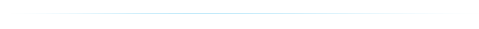







































 Photo Credit: PrintMag.com
Photo Credit: PrintMag.com
















































يجب عليك تسجيل الدخول لكتابة تعليق.