
Account setup/Email on file
Your account will be setup by us after receiving the payment and we and/or our payment partner(s) have removed the order(s) in case of fake activity. The responsibility is yours to provide us an email address which is not related @ the domain(s) you are signing up under. If there is ever a fault issue or we need to talk to you, the main email address on file will be used for this activity. You must provide the correct and current email address on file and it must be up to the date all times. If you have registered a domain name in webdesignervip.com, it is your duty to ensure that the contact information you have provided for domain account and your actual domain name(s) is up-to-date and accurate. Wedesignervip.com takes no responsibility for an expired registration due to obsolete contact information which is linked with the domain. You must contact our support team, if you need to verify or modify this information. Providing incorrect information of any kind can result in the termination of your account. In dedicated host purchasing or huge risk transactions, it is important to provide us a government issued identification and a scan of the credit card (if any) which you will use for purchase. The order would be considered fraudulent and be denied, if you fail to meet the requirements.
Ownership
You have to verify yourself as the authorized owner of PayPal e-mail address or card holder as they will be used to make payments for the hosting and other services.
Transfers
The professionals at webdesignervip will make every effort to help you transfer your site to us. The transfers however are offered as a courtesy service, and we can’t make any guarantees related to availability, possibility, or time required to fulfill an account transfer. Each hosting company is configured in a different way, and data saving formats of some hosting platforms are incompatible, which can make it more difficult if not impossible to move some/all of the account data. In some cases we may be unable to assist you in a moving of data from an old host but we will try our best. The free transfer services are valid for 30 days from your date of sign up. Transfers outside of the 30 day free period will be chargeable; you can contact our support with accurate details to receive a price quotation. However, in huge accounts i.e. more than 1 GB) the rate is $25 for the transfers.
Dedicated IP Address Allocation
Any dedicated IP order in extension to the ones with a hosting package (if any) may lead to IP Justification. Justification practices are subject to change to remain in conformity with policies of American Registry for Internet Numbers (ARIN). We do have the right to reject any dedicated IP request based on inadequate justification or current IP utilization.
Third Party Providers
All the dealings with third party providers are completely between the visitor and the respective provider. In any transactions, webdesignervip.com is not the representative, agent, fiduciary or trustee of you or the third party provider. Some products offered by webdesignervip.com are provided under vendor license, and the use of any such third party products will be governed by the applicable license agreement, if any, with such third party.
All promotions, special third party offers and discounts may be subject to further limitations and restrictions by third party provider. All the dealings with third party providers are subject to the terms and conditions beneath which the provider agrees with you to provide the services/goods. You have to confirm the terms of any purchase and/or services or using goods with the particular provider whom you are dealing with.
We make no any warranties or representations regarding, and are not accountable for, the quality, availability or timeliness of services or goods offered by a third party provider. It is your own risk to undertake all transactions with these providers. We never warrant the integrity or accuracy of any information as regard to the third party providers.
Content:
The services offered by webdesignervip.com could only be used for legal purposes. The laws of India apply:
The customer agrees to hold non-toxic webdesignervip.com from any allegations resulting from using our services.
Use of our services to intrude upon any trademark or copyright is restricted. This includes but is not limited to unauthorized duplicity of photographs, music, books, or any other copyrighted data. The offer of sale of any fictitious merchandise of a copyright holder will result in the immediate termination of your account. Any account found to be in violation of another’s copyrights will be removed hurriedly, or access to the material disabled. Any account to be found in a repeated violation of copyright laws will be terminated or/and suspended from our hosting services. If you feel that your trademark or copyright is being intruded upon, please email us at info@webdesignervip.com with the information/data required. You can find the list of required information here. We may require additional documentation, if the request is of a licensing issue.
Please do not take backups of your backups. Using a shared account as a storage/backup device is not permitted, with the exclusion of one cPanel backup of the same account.
Following are the examples of material which is not acceptable on all Shared and Reseller servers include:
- Topsites
- IRC Scripts/Bots
- Proxy Scripts/Anonymizers
- Pirated Software/Warez
- Image Hosting Scripts (similar to Photobucket or Tinypic)
- AutoSurf/PTC/PTS/PPC sites
- IP Scanners
- Bruteforce Programs/Scripts/Applications
- Mail Bombers/Spam Scripts
- Banner-Ad services (commercial banner ad rotation)
- File Dump/Mirror Scripts (similar to rapidshare)
- Commercial Audio Streaming (more than one or two streams)
- Escrow/Bank Debentures
- High-Yield Interest Programs (HYIP) or Related Sites
- Investment Sites (FOREX, E-Gold Exchange, Second Life/Linden Exchange, Ponzi, MLM/Pyramid scheme)
- Sale of any controlled substance without prior proof of appropriate permit(s)
- Prime Banks Programs
- Lottery/Gambling Sites
- MUDs/RPGs/PBBGs
- Hacker focused sites/archives/programs
- Sites promoting illegal activities
- Forums and/or websites that distribute or link to warez/pirated/illegal content
- Bank Debentures/Bank Debenture Trading Programs
- Fraudulent Sites (Including, but not limited to sites listed at aa419.org & escrow-fraud.com)
- Push button mail scripts
- Broadcast or Streaming of Live Sporting Events (UFC, NASCAR, FIFA, NFL, MLB, NBA, WWE, WWF, etc)
- Tell A Friend Scripts
- Anonymous or Bulk SMS Gateways
- Bitcoin Miners
- PayDay Loan Sites (including any site related to PayDay loans, PayDay loan affiliate progams, etc)
Examples of unacceptable material on all VPS & Dedicated servers include:
- IRCD (irc servers)
- IRC Scripts/Bots
- Pirated Software/Warez
- IP Scanners
- Bruteforce Programs/Scripts/Applications
- Mail Bombers/spam Scripts
- Escrow
- High-Yield Interest Programs (HYIP) or Related Sites
- Investment Sites (FOREX, E-Gold Exchange, Second Life/Linden Exchange, Ponzi, MLM/Pyramid Scheme)
- Sale of any controlled substance without prior proof of appropriate permit(s)
- Prime Banks Programs
- Lottery/Gambling Sites
- Hacker focused sites/archives/programs
- Sites promoting illegal activities
- Forums and/or websites that distribute or link to warez/pirated/illegal content
- Bank Debentures/Bank Debenture Trading Programs
- Fraudulent Sites (Including, but not limited to sites listed at aa419.org & escrow-fraud.com)
- Mailer Pro
- Broadcast or Streaming of Live Sporting Events (UFC, NASCAR, FIFA, NFL, MLB, NBA, WWE, WWF, etc)
Webdesignervip.com services that include all related equipment, network devices and networks are offered only for authorized use of customer. Webdesignervip.com systems may be audited for all lawful purposes, which includes that use is authorized, for management of the system, to verify security procedures, to facilitate protection against unauthorized access, survivability, and operational security. During auditing, information could be copied, examined, recorded and used for authorized purposes. Use of webdesignervip.com system(s) constitutes consent to auditing for these purposes.
If we found any account connecting to a third party network or system without any authorization is subject to termination. Access to networks or systems outside of your direct reach must be with expressed written approved from the third party. Webdesignervip.com may, require and request authentication to prove access to a third party system or network is authorized.
We do reserve the right to reject service to anyone. Any material that, in our judgment, is illegal, threatening, obscene, or violates our terms of service in any manner may be terminated from our servers (or otherwise disabled), with or without notice.
Failure to reply to email from our abuse department within the specific time may result in the termination or suspension of your services. All misconduct issues must be dealt with via email/troubleticket and will have a response within the specific time.
Sites hosted on webdesignervip.com’s service(s) are circulated only by Indian law. Given this fact, we do not terminate allegedly defamatory material from domains hosted on our service(s). Only the exception to this rule is if court has found the material to be defamatory, as evidenced by a court order.
Webdesigner.com is not in a position to validate or invalidate and investigate the individual defamation claims, which is why we rely on the legal system and courts to resolve whether or not material is indeed examined defamatory. In such case in which the material is indicated as defamatory by the court and slanderous or libelous in nature; we will disable the access to the data. Similarly, we will comply and remove or disable access to the material in question, in any case in which an Indian Court has placed an injunction against specified content or material.
Webdesignervip.com and many of webdesignervip.com’s other webhosting services and brands are not the actual publishers but only re-publishers of the content. Our service purely provides space and a hosting platform on which to host content, and any publication or creation of content on our services is the lone responsibility of the third-party user which publishes or creates the content. So, webdesignervip.com should not be held liable for any allegedly defamatory, harassing or offensive content published on sites hosted under webdesignervip.com’s hosting service(s).
If you have any doubt regarding acceptability of your site or service, please do contact us at info@webdesignervip.com and we will be truly happy to assist you.
Possible harm to inferiors is strictly forbidden, including but not limited to child pornography or content likely to be child pornography. If we found any site hosting child pornography or linking to child pornography will be suspended immediately without giving any notice.
Resellers: we will terminate the site in question and will notify you so you may cancel the account. We will further audit your activity; more than one infraction of this type could be result in the immediate termination of your account.
Direct Customers: Your services will be cancelled with or without any notice.
Violations will be reported to the relevant law enforcement agency.
It is your duty to ensure that programs/scripts installed under your account are secure and permissions of directories are properly set, not regarding to installation method. Users are ultimately responsible for all actions taken under their account. This includes the adjustment of credentials such as user identification/username and password. It is must that you use a secure password for your own safety. If a weak password is used, your account may be terminated until you agree to create a more secure password. Audits may be done in case to prevent weak passwords from being used. If your password is found to be weak in an audit, we will notify you and provide time for you to update/change your password.
3. Zero Tolerance Spam Policy
We take a no or zero tolerance stand against sending of uninvited e-mail, spam bulk and emailing. Purchased lists, safe lists, and selling of lists will be noticed as spam. Any account holder who sends out spam will have their account cancelled with or without notice.
Sites that are advertised via SPAM (Spamvertised) may not have the privilege to host on our servers. This privilege includes, but is not limited to SPAM sent via email, fax, phone, postal mail, instant messaging, or newsgroups/usenet. No entity or organization listed in the ROKSO may be hosted on our servers. Any account which we found in our IP space being blacklisted will be cancelled immediately.
Webdesgnervip.com reserves the right to require disable or change as required any web site, database, account or other component that does not adhere to its established policies, or to make any such changes in a difficult situation at its lone discretion.
Webdesignervip.com reserves the right to charge the account holder for using to send any unwelcomed e-mail a clean up fee or any charges acquire to remove the blacklist. This cost of the clearance fee is entirely at the discretion of webdesignervip.com.
- Payment Information:
You admit to supply appropriate payment for the services received from webdesignervip.com, in prior of the time period during which such services are offered. Subject to all relevant laws, regulations, rules and all payments will apply to the oldest invoice(s) in your billing account. You admit that until and unless you notify webdesignervip.com of your desire to terminate any or all services received, those services will be billed on a recurring basis.
Terminations must be in writing via the cancel form provided. Once we receive your cancellation and have finalized the necessary confirmation with you via e-mail, we will let you inform in writing (typically email) that your account has been terminated. This confirmation will contain a tracking/ticket number in the subject for your reference, and for verification purposes. You will at the same time receive an automatic email with a tracking ID. A staff member will confirm your request (and do the process of cancellation) shortly thereafter. If you do not hear back from us, or do not receive the email confirmation within a few minutes after submitting your cancellation, you can call/contact us immediately. We require that terminations of service are done through online form to (a) confirm in writing that you are ready for all files to be removed, (b) confirm your identity and (c) document the request. This process reduces the likelihood of faults, fraudulent/suspicious requests, and assures you are aware that the emails, files, and account may be removed immediately after a termination request is processed.
As a client of webdesignervip.com, it is your duty to ensure that your payment information is accurate, and that all invoices/bills are paid on time. You agree that until and unless you notify webdesignervip.com of your desire to cancel any or all services received (by the relevant means listed in the matching section of the Terms of Service), those services will be billed on a regular basis, unless otherwise stated in writing by webdesignervip.com. Webdesignervip.com reserves the right to bill your credit card (if any) or invoice information on file with us. webdesignervip.com provides a 10 day extended period from the time the bill is generated and when it is paid. Any bill that is outstanding for 10 days and not paid will result in a $10 late fee and/or an account termination until account balance has been paid fully. The $10 late fee is applied in extension to whatever else is owed to webdesignervip.com for services rendered. Access to the account will not be republished until payment has been approved.
It is the customer’s duty to notify our invoice department via a support ticket after paying for the domain. Domain renewal notices and invoices are provided as a reminder and Webdesigner.com cannot be held responsible for the failure to restore a domain or failure to give notification to the customer about a domain’s renewal.
Subsequently, domain restoration are billed and restored 30 days before the renew date. It is the customer’s duty to notify our invoice department via a support ticket for any domain registration cancellation. No refunds will be given, once a domain is restored. All domain renewals and registrations and are final.
Invoices that are paid more times than once with Paypal multiple subscriptions can only be included as credit towards the hosting account and cannot be refunded via Paypal. If you want any assistance with this provision, you can contact support: to make/create a support ticket to our Billing department.
Webdesignervip.com has the right to change/modify the monthly payment amount and any other kinds of charges at anytime.
5. Backups and Data Loss
Your use of this service is at your own risk. We run our backup service once in a week, and only one week of backups are kept, overwriting any of our previous backups made. This service is provided to you as a generosity. Webdesignervip.com is not answerable for files and/or data residing on your account. You admit to take full responsibility for files and data transferred and to maintain all relevant backup of files and data stored on webdesignervip.com servers.
6. Cancellations and Refunds
Webdesignervip.com reserves the right to terminate, suspend, or otherwise limit access to the account at any moment with or without notice.
Exchange rate variations for international payments are consistent and unavoidable. All refunds are handled in USD, and will reflect the exchange rate in effect on the time of the refund. All refunds are subject to this variation and webdesignervip.com is not responsible for any modification in exchange rates between time of refund and time of payment.
Customers may cancel order at any moment via a cancellation form.
Cancellation requests for Shared and Reseller accounts will go into effect on the restoration date for that specific hosting package. Unless particularly requested, the account will be active until the period expiration. If the account is acceptable, any request for a refund will be provided on a prorated basis with any previous extended term discount withheld. Refunds are to be resolved once the account has been terminated. Payments older than 2 months may require a refund via mailed check or PayPal due to our merchant account procedures and policies.
The following payment methods are non-refundable, and refunds will be posted as credit to the hosting accounts:
- Bank Wire Transfers
- Western Union Payments
- Checks
- Money Orders
There are no reimbursements/refunds on dedicated servers, administrative fees, and installation fees for custom software. Any domain name purchases are also non-refundable.
Only first-time registered accounts are eligible for a refund. For example, if you’ve had an account with us before, terminated and signed up again, you will not be eligible for a refund or if you have opened another account with us.
Violations of the Terms of Service will suspend the refund policy.
7. Resource Usage
User May Not:
- Use 25% or more the of system resources for longer than 1 minute & 30 seconds. There are various activities that could cause problems; these include: PHP, HTTP, CGI scripts, FTP etc.
- Run unattended server-side movements at any point in time on the server. This consists any and all daemons, such as IRCD. Run any type of indexer (including Google Cash / Ad Spy) or web spider or on shared servers.
- Run any application that interfaces with an IRC (Internet Relay Chat) network.
- Run any bit torrent software, tracker, or client. However you may link to legal torrents off-site, but may not store or host them on our shared servers.
- Participate in any peer-to-peer/file-sharing activities
- Run any gaming servers like half-life, counter-strike etc.
- Run cron entries with pauses of less than 15 minutes.
- Run any queries of MySQL longer than 15 seconds. MySQL tables should be arranged relevantly.
- When using PHP include processes for including a local file, include the local file rather than the URL. use this (“include.php”) Instead of using this include(“http://yourdomain.com/include.php”)
- To reduce the usage, don’t force html to handle server-side code (like shtml and php).
- Only use https protocol when required; decrypting and encrypting communications is notable more CPU-intensive than unencrypted information systems.
INODES
Using more than 250,000 inodes on any shared account may positively result in a warning first, and if no action is taken, there will be a future suspension. Accounts found overtaking the 100,000 inode limit will automatically be terminated from our backup system to avoid over-usage; however there will still be a back up. Files like a webpage, image file, email, etc on your account uses up 1 inode.
Sites that somewhat exceed our inode limits are unlikely to be terminated; however, accounts that regularly create and delete huge numbers of files on a constant basis, have hundreds of thousands of files, or cause file system damage may be marked for review and/or suspension. The main cause of extra inodes seems to be because of users leaving their catchall address enabled, but never checking their main account mailbox. Over the time, tens of thousands of messages (or more) build up, finally pushing the account past our inode limit. To disable your default mailbox, login to your cPanel and choose “Mail”, then “Default Address”, and “Set Default Address”, and then type in: :fail: No such user here.
Backup Limit
Any shared account using more than disk space of 5 GBs will be removed from our off site weekly backup with the exclusion of Databases continuing to be backed up. We will continue mirroring all data to a secondary drive which helps protect against information loss in the event of a drive failure.
8. Bandwidth Usage
You are provided a monthly bandwidth allowance. This allowance depends on the hosting package you purchase. Should your account pass the allocated amount we have the right to termination the account until the beginning of next allocation, terminate the account until more bandwidth is purchased at an extra fee, terminate the account until you upgrade to a higher area of package, cancel the account and/or charge you an additional fee for the overages. Unused transfer in one month will not be carried over to the next month.
9. Money back Guarantee
We do have the right to refund a prorated amount or no refund at all. Webdesignervip.com will not create new orders or activate new packages for customers who have a previous balance with webdesigner.com. For a new package to be activated or order to be setup, you must have a balance of $0.00, unless otherwise stated by webdesignervip.com in written.
10. Uptime Guarantee
If your reseller/shared server have a physical kind of downtime that is not within the 99.9% uptime you can have 30 days of credit on your account. Approval of the credit is at the discretion of webdesignervip.com dependent upon justification given. The third party monitoring service reports may not be used for justification due to many of factors including the monitor’s network transit/capacity availability. The uptime of the server is decided as the reported uptime from the OS and the Apache Web Server which may differ from the uptime reported by other lone services. For a credit request, you can contact support team to create a support ticket to our Billing department with approval. These uptime guarantees only apply to reseller/shared solutions. Dedicated servers are safe by a network guarantee in which the credit is distributed for the amount of time the server is not working which is not related to our uptime guarantee.
Reseller: Client Responsibility
Resellers are fully responsible to support their clients. Webdesignervip.com does not offer support to our Reseller’s Clients. We also reserve the right to place the client account on hold until the reseller can assume their responsibility for their client, if a reseller’s client contacts us. All the support requests should be made by the reseller on their clients’ behalf for purposes of security. Resellers are responsible for all content stored too or transmitted under their reseller account and the actions of their clients’. Webdesignervip.com will hold any reseller responsible for their clients actions that violate the law or terms of service.
11. Shared (non-reseller accounts) / Semidedicated Servers
Non-reseller/shared accounts may not resell web hosting to other people; you must use a reseller account, if you wish to resell hosting. Semi-dedicated servers are not actually backed up. You have to maintain your own backups.
12. VPS / Dedicated Servers
Webdesignervip.com reserves the right to change the password on a dedicated server if the password on file is not current so that we may perform security audits as necessary by our datacenter. It is the sole duty of client to ensure that there is a correct email address and current root password on file for their dedicated server on file to avoid downtime from forced password resets. Webdesignervip.com also reserves the right to audit servers as required and to perform managerial actions at the request of our datacenter. We do NOT back up dedicated servers and it is the responsibility of the client to maintain backups or to provide a solution for this. Maintaining backups is your responsibility.
13. Price Change
The amount paid by you for hosting will never rise from the date of purchase. At webdesignervip.com, we reserve the right to change prices listed and the right to raise the amount of resources given to plans at any moment.
14. Coupons
Coupon and discounts codes are reserved for first-time accounts or first-time clients only and may not be used towards the purchase of a domain registration except otherwise stated. If you have signed up using a specific domain, you cannot resign up for that domain using another coupon at a later time. Any account found in violation of these conditions will be reviewed by our sales department and the relevant invoices will be added to the account. Coupon abuse will not be accepted and may result in the cancellation of the account. Discounts or coupons are only valid towards the original purchase, and do not affect the recurring or renewal price.
15. Indemnification
Customer admits that it shall indemnify, save, defend and hold webdesignervip.com harmless from any and all liabilities, losses, demands, costs and claims, including reasonable attorney’s fees proclaimed against webdesignervip.com, its customers, its agents, officers and employees, that may arise or result from any service provided or agreed to be performed or any product sold by customer, employees, its agents or assigns. Client agrees to defend, indemnify and hold harmless webdesignervip.com against liabilities coming out of; (1) any injury to person or property caused by any products sold or otherwise distributed in link with webdesignervip.com; (2) any material supplied by client infringing or allegedly trespassing on the proprietary rights of a third party; (3) infringement copyright and (4) any defective products sold to customers from the server of webdesignervip.com.
16. Arbitration
By using any webdesignervip.com services, you admit to submit to binding arbitration. If any claims or disputes arise against webdesignervip.com or its subsidiaries, such disputes will be handled by an arbitrator of webdesignervip.com’s choice. We will select an arbitrator from the National Arbitration Forum in India. Arbitrators shall be retired or attorney judges and selected pursuant to the applicable rules. All the decisions taken by the arbitrator will be binding and final. The arbitrator’s award is binding and final on all the parties. The Indian Arbitration Act, and not any state arbitration law, governs all arbitration under this Arbitration Clause. You are also responsible for any and all costs related to such arbitration.
17. Disclaimer
Webdesignervip.com shall not take any responsibilities for any damages your business may suffer from. Webdesignervip.com makes no warranties of any kind, implied or expressed for services we provide. Webdesignervip.com disclaims any merchantability or fitness or warranty for a specific purpose. This includes loss of data in delays resulting, no deliveries, wrong delivery, and any and all service interruptions caused by webdesignervip.com and its employees.
18. Disclosure to law enforcement
Webdesignervip.com may disclose any subscriber information to law enforcement agencies without further consent or to notify the subscriber upon lawful request from such agencies. We will cooperate fully with law enforcement agencies.
Changes to the TOS: Webdesignervip.com reserves the right to revise/modify its TOS at any time without notice.
 English
English  اللغة العربية
اللغة العربية 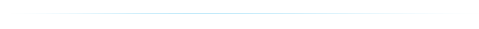



















































































يجب عليك تسجيل الدخول لكتابة تعليق.