Last month, I launched an A/B test of our Request a Quote form page to see if a new design would impact the percentage of form fills. I planned the design of a new version of the page to see if the some of the basic “best practices” really had an impact. The result was a 37% increase in form fills.
Here is what the current form looks like:

Here are the changes I made:
Fewer visual distractions. I got rid of the main navigation and all other content on the page. The only action to take was to fill out the form. I did leave a “Back” button, which currently points back to our home page. (I plan to change this to a simple “Back” button that takes the user one page back, like a browser button would.)

Form validation. I added form validation cues such as a green check mark or a red “X” that confirmed, in real-time, whether the form was being filled out correctly. For the “Phone” and “Company” name fields, I wasn’t too picky, in fact allowing those to remain blank, if need be.

Supporting content. I knew that there were questions that users were asking before requesting a quote. I wanted to answer those and add some value, as well as reassure that we do not use their data in any dubious ways. Most of the on-going testing will revolve around trying different things of this type: showing our list of clients again to re-enforce our credibility, including trust badges and certificates such as our AdWords Partner Status, BBB accreditation, and a Verisign-type security badge.

The new request a quote form
The new form is stripped of superfluous content and makes the form almost fun to fill out with immediate validation of input data. Another small, but nice feature is the default placement of the cursor within the first field to fill out.

The new form increased chances that a visitor to the form page would fill out the form by 37%. Below are the Google Website Optimizer results:

This test came on the heels of a previous landing page test,which increased our overall conversion rate (all traffic) from 1.12% to 2.42% (a 217% increase). The increase in the form fill rate led to another increase in our overall conversion rate, this time to 3.36% (a 301% increase from our original 1.12%).

I will test out adding the following in the coming months:
- Trust symbols
- Testimonials
- Client list
- Value proposition
Changing the name of the form is also something I have considered, perhaps a “quote” is not what our best clients are looking for. To test this, I will create 3 identical forms with different names and different calls to action on the page going to them. I will try:
- “Request a Quote”
- “Request a Consultation”
- “Contact Us”
If you have any suggestions on what the test out in the future, please leave a comment below!
NEW POST (September 29, 2011): How an Owl Increased Our Retargeting CTRs by 430%
 English
English  اللغة العربية
اللغة العربية 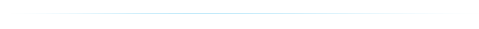


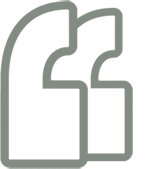
يجب عليك تسجيل الدخول لكتابة تعليق.