Recently we underwent a complete redesign of Web Designer Vip Media’s homepage layout. We needed an updated look that gave visitors a better idea of what we do as a full-service digital agency, and showcased some of the work that we have completed for our clients. However, redesigning your homepage is a risky move. We wanted to engage our audience, but not at the cost of losing potential customers. So what did we do?
The Goals
Increase Engagement
We wanted to highlight our client work a little better than our old homepage. It was a very basic format that gave little insight to support our claims of being a full-service agency. It just wasn’t interesting, and it didn’t provide as much value to people who were coming to our site to learn more about what we do as we would’ve liked.
Rather than just displaying pictures of a client’s redesigned website along with a bulleted list of the services we provided, we wanted to present the information more like a case study. This would give visitors an interactive and detailed view of what each client was specifically looking for, what we did to help them, and the overall results.
Increase Conversion Rate Optimization
Naturally, we also wanted to increase our conversion rate while providing a unique experience to visitors. We wanted to create content surrounding our calls to action that would lead a reader naturally through the buyer process. In terms of wording, our CTAs remained exactly the same. We simply wanted to design content and media surrounding those buttons that would make people willing to request a quote from us as they navigate our site and learn more about us as an agency.

The Changes
1. Header
Originally, our header image at the top of the fold was very static and very basic. It didn’t move or do anything interactive, but it showed a few client names on a couple of different devices. It didn’t offer a lot of information, or engage users in any way.
Our new header animation pretty much shows the same things as the old one, but now it is a 5 second animation that highlights a few of our clients and examples of our work. It is much more visually enticing, and allows users to click on any of the projects shown to learn more about the work the client does and what we did to help that specific customer achieve results. The header now ties seamlessly in with the client items that we included below it, allowing the information to be presented naturally to visitors as they navigate the page.

We also created a new section specifically to showcase client work. This is where we made the most changes from the original homepage. Before it included one long write up about the services we provide, with 4 static images to illustrate some of our finished products. It was very straightforward in simply showing users “what we do.”
The new section allows you to select a client and look through about five images that highlight what we did for their project. This ranges from a long scroll of their website homepage, mobile examples, infographics, social media campaigns, and logo designs to get a better sense of the assignment as a whole. This was essential to show our audience that we are more than just a website design company, and that we are truly a full-service digital agency.
This new section allowed us to include a lot of new imagery surrounding 9 of our clients from diverse industries. We collaborated with our account directors on those respective projects to ensure that the information we were displaying was reflective of the project itself and the work that had been accomplished. Now we have a module that discusses exactly what the client needed, why they came to us, and how we helped them by providing audiences with tangible evidence and results to show that our work achieved results instead of just telling. The write ups are a little bit broader and more holistic than before and they make a point of focusing less about what we do, and more about what we delivered to our clients.

The Test
We roped in multiple developers, designers, and information architects to handle this project, and everyone shared the opinion that our new page definitely looked better. However, you always run the risk of releasing something that looks fantastic, and having it hurt your overall sales because it just doesn’t perform as you’d like it to. We wanted to make sure that we prevented this, so we moved forward by testing it to make sure that the changes we made were right for our brand. Our main focus was to make sure that users were still engaging with our homepage and that there was no negative impact on our conversion rates – so we chose these as our two metrics to focus on for the duration of the test.
We decided to do a split URL test, meaning we basically built out a second home page with the new design on a new URL, while keeping the old design live. We used Visual Website Optimizer to split all traffic that was trying to get to our homepage in half, with our audience going one of the two options. No matter how users reached our homepage, the test split the traffic 50/50 between the old page and the new variation and locked users into the variation they were sent to for the duration of the test.
The Results
Engagement
We keep the test running until we achieved 98% statistical significance so that we could be sure that any percentage changes we got were as accurate as possible. By the time we reached 98% statistical significance, we found that the new homepage design increased engagement 12% over our current layout. This told us that the new design not only looked better in our opinion internally, but that our target audience was also engaging with it more and was likely agreeing with the conclusion we had come to as well.
Conversion Rate Optimization
While an increase in engagement rate is certainly a good thing, it doesn’t necessarily mean that our audience is converting more often – which was a huge concern for us. However, we were really sure the new design worked once we saw that the test had our conversion rate increasing by 42.9%. This meant that all of the time and effort that was put into the homepage was worth it – not only did it look better but it was also going to help us to convert more potential customers that came to our site. With these new design changes, we could anticipate significant growth in our conversions with the new homepage.
Search Engine Optimization
When we were writing new content for the updated client section of our new homepage design, we didn’t really take search engine optimization into consideration. For this redesign SEO was certainty important, but it wasn’t necessarily top of mind. Our main objective with the new content was to write natural content that gave a holistic look at what we did for clients, showing data and building trust among our audience in the process.
However, after the redesign we saw the organic traffic to our homepage increase by 15%. This highlights the idea that when you’re building a website that is user-centric and brand-first, it not only conveys the essence of your brand – it can actually help to increase your organic traffic and keyword rankings as well. If you are thinking about the experience of users on your site rather than focusing on ranking for specific keywords, often relevant keywords surrounding your business will increase naturally.

 English
English  اللغة العربية
اللغة العربية 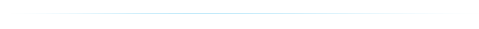









يجب عليك تسجيل الدخول لكتابة تعليق.