
Designing a mobile app and designing a mobile website can have some overlapping similarities. A lot of the best practices such as usability, cohesiveness, and conciseness are all still incredibly important, and companies should be employing them regardless of the platform they are creating. However, there are still some important design elements that stand out when creating a mobile app. Here are some of the most important design and development features that will create an optimal experience for your users, and continued success for your business.
Consider Operating Systems
Designing the functionality of a mobile app will largely depend on the operating system you choose to build it on. Each mobile user has their own device of choice that they prefer to use, so each mobile app has to be adaptable to various operating systems. When you think about programs like Gmail or Instagram, they appear slightly differently depending if you’re accessing the apps from an Android device or from an iPhone. That being said, the overall feel shouldn’t be drastically different, but it should appeal to the unique features that those devices may have. Certain navigational patterns are native to certain devices. For example, if you’re trying to delete something on an iPhone, the natural instinct is generally to slide your finger across the screen. Think about what’s intuitive for each device as far as general actions that the user needs to take while using your app. Whatever those actions may be, the design of them should reflect the intuitive action that is associated with that operation system.

Optimize Interaction for Touch
Keep in mind that users will be interacting with your app on a mobile device, not a desktop. This requires taking steps to optimize the platform for touch rather than a mouse. You want to limit the amount of hand movements and actions a user has to go through in order to accomplish a task or find information. You also want to prevent them from having to use two hands at any point in the navigation. Consider this when determining button placement, and creating long and scrollable pages instead of burying content deep within a bunch of tabs. Using “hamburger menus” can be a useful technique to organize content in a way that is recognizable to app users. You want your app to be an easy experience for your audience, and consolidating your information will prevent them from having to switch hands too often, or get distract from what the app is actually offering.

Battery Life
You always want to be considerate of how much your mobile app is going to cost a user in terms of bandwidth. You want to make your app engaging and purposeful, while keeping the design streamlined and simplified. You don’t want your app to eat up the battery life of your audience, or else they won’t want to use it. So design an easy and simple platform with all of the essentials needed for the app to be a success. However, get rid of any unnecessary animations, and lose any background activities that just don’t need to be there. This will help people get exactly what they came to your app for, without it disrupting the rest of their mobile experience.
Rewards for Click Actions
An app user has the expectation that their phone will respond quickly and efficiently to any action they try to do, so you want to make sure that your platform meets those expectations. You want to reduce the amount of clicks it takes to complete a certain action, but for each of these actions, you need to give the user some indication that something is being accomplished. For each of these actions such as clicking a button, liking something, sharing something, or refreshing a page, there should be some sort of response or feedback. These act as a reward or indication that the app recognizes something is being done, and the user can understand that an action is happening. A change in color, a glow, a noise, or an animation can serve as the equivalent of a click or a hover state on a desktop. Apps like Snapchat have the dancing ghost logo, and Twitter has a pinwheel that indicates when a page is being loaded to show users that what they are trying to do is actually being recognized. These are all little techniques that can help make the user experience natural and easy to understand.
Focus on Intuition
Instead of building a platform within the standards of web browser, a mobile app design has to depend on the guidelines of the operating system it is created on. An app should intuitively be able to adapt to the different size screens of the same operating system so that it works for all users, and the navigation patterns should be fairly identical across all platforms as well. There should be a sense of familiarity to the interactions and functionality of your app. There has to be a clear design pattern for architecture so that it is intuitive enough for first time users and still interesting for returning users. This can get challenging across different operating systems as what is a native action to Android, may not be native action to iOS. However, a universal design technique you can include is a natural path for the users to take. Place controls near the element that they will control, like an arrow or call to action that is in the proximity to show association between the two. This shows the audience that one interacts with the other and it makes sense. From the moment a user opens your app, the entire experience should be intuitive and logical in relation to how other mobile apps function. These small design techniques can be the defining factors that make that happen.
Aesthetics
When it comes down to aesthetics, there are a lot of similarities between mobile app best practices and those of mobile websites. You have to create an experience for the user that is practical for the size screen they are using. High resolution images are a must, with proper sizing in relation to the rest of the content on the page. There also needs to be large typography, with proper line height and letter spacing that allows users to consume the content from at least arm’s length. You want to avoid pinching and zooming as much as possible, so present the information to your audience in a clean and clear way that they can enjoy without having to work too hard for it.
 English
English  اللغة العربية
اللغة العربية 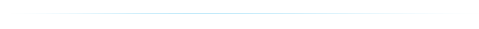





يجب عليك تسجيل الدخول لكتابة تعليق.