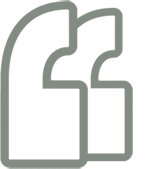How to Take Advantage of the New Twitter Profile
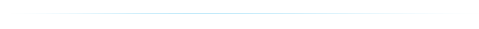
Back in May 2014 Twitter officially switched everyone over to the new profile page. While the most visible changes are how the new Twitter looks like the Facebook Timeline page, there are some other notable adjustments that you can use to tell the world and your followers more about yourself or your business/brand:
- Larger profile picture (400 x 400 pi)
- Wide background photo (1500 x 500 pi)
- Pinned Tweets
- Popular tweets have enlarged text
- Filtering tweets by “Tweets” and “Tweets & replies”
- Favorites Tab
Profile and Background Photos
Twitter has enlarged its profile photo to 400 x 400 pi, but what really has caught people’s attention is how the background photo has been enlarged and stretched out to 1500 x 500 pi. The similarities to Facebook’s Timeline page are very obvious, but this isn’t necessarily a bad thing.
If there could be one possible downside of using Twitter as a business, brand, or even as an individual, it’s that it’s hard to display who or what you are through 160 character tweets. The new profile and background photos make up for that because your brand can be visually represented. Think of it as picking images for your homepage or landing page except simpler. What images are you going to put on your Twitter profile page to convey what your brand is, the products/services you provide, or to influence people to follow or tweet at you?
Here are some good examples of brands and celebrities who have effectively used the new photo layout of Twitter to promote or create awareness:
- The background photo of Floyd Mayweather is not just stating the date of his next fight. It includes a face shot of him and his opponent, along with details of WHEN and WHERE it will happen. A casual follower of Mayweather or someone who visits his page might pay to watch the fight.
- By presenting what is essentially a movie poster, Warner Bros. Pictures is engaging in a simple form of advertising for their upcoming films. Also, by switching out the background photo, Warner Bros. Pictures is routinely showing their followers and visitors new visual content that could help sway them towards watching the film.
- With 4 images (and accompanying text) Web designer vip is able to communicate exactly what they service and specialize in. By laying that out visually in their background photo, Web designer vip could potentially get customers from Twitter. This is a great model professional businesses could employ on their own Twitter profiles.
Organizing and Emphasizing Tweets
Let’s say you are making a big announcement but want to continue your constant stream of tweets throughout the day. Or you really like this one tweet that encapsulates your brand, and when people visit your Twitter it’s imperative that they see this particular set of 160 characters. Introduce pinned tweets! By ‘pinning’ a tweet, it will remain at the top of your tweets feed until you unpin it or put another tweet in its place. The one negative of pinning is that you can only pin a single tweet at a time. However, it is still useful in ensuring that the most important tweet gets seen by those that visit your profile.
The tweets that gather the most engagement (retweets, favorites, etc.) will actually have enlarged texts in your tweet feed. This will let visitors know, as well as you, of your most popular tweets. For visitors, it will visually garner attention to what your best content is while you will get to see what content is working at getting engagement.
Twitter is also now segmenting your tweets between the ones that you tweet out to everyone and conversations you have with individuals. If you start out a tweet with someone’s handle, only you and the account you tweeted at will be able to see it. That particular tweet will not be included in the feed of your followers, and they can only view it if they click on your “Tweets & replies” tab. This is useful because it provides you with some discretion when you want it. However, say you are having a conversation and you want all your followers to see it. The customary practice, then, is to put a period before the handle of the other individual’s account. By putting a period or any other text before their handle when starting off a tweet, it will show up in all your followers’ feeds.
In the Twitter of old, favoriting a tweet was a spur-of-the-moment, carefree click. With the new update, however, a “Favorites” tab is available so that visitors are able to see each and every tweet you have ever favorited. You can cultivate your brand/business by only favoriting certain tweets, especially if you are an industry leader in your field and looked upon by your followers as a source of knowledge and inspiration.
Optimizing your images and tweeting for different categories (in lieu of the new profile) is only the first step in building and maintaining your Twitter presence. Twitter has recently announced a new tool to track organic analytics. Besides doing research behind what tweets are getting engagement, it’s also useful to tweet content that is relevant to your target audience and offers a unique and different angle from your other social mediums and website.
 English
English  اللغة العربية
اللغة العربية