A few weeks ago in this space we talked about organizing content for mobile to better optimize website conversions. As everyone already knows, it’s all about the conversions. The post generated a lot of interest from readers and a few suggested a follow about how to go about maximizing overall conversation rates on mobile devices.
Why is this important? Because mobile web content consumption continues to increase as double-digit growth was seen across all major categories in the U.S. in 2011, according to comScore. In the U.S., 82 million consumers have already adopted smartphones. And from a marketing perspective, while only about 6 percent of ad budgets are currently reserved for mobile, marketers will increase their mobile spend to 35 percent of the total over the next year.

If you’re designing websites, you better do it with mobile in mind.
So it makes sense to start building out sites that make it easier to convert visitors on a mobile device. Keep this in mind: to convert users on mobile you MUST play to the strengths of mobile devices. We’ve long moved passed the days when replicating the desktop experience was good enough.
Here are five of my top 10 steps to help make mobile conversions easier (come back next week the the next five!):
What are you writing, a book?
Very few people these days even like to read books, let alone want to write one. So why are you annoying them with a tome worth of compulsory fields asking for a glut of semi-useless information on your contact form. Keep it short!
Helpful hint: Use of radio buttons and check boxes. This will reduce time spent users and encourage them to continue toward your goal: completing the form. This way you make sure to secure that conversion before bogging visitors down with irrelevant questions.
Eliminate extra steps, save the searches.
The easier you make things for visitors the likelihood of converting them increases. The ability to save searches should be alluring for just about anyone with a website that asks for information, especially in places where users are likely to search for the same things repeatedly. Allowing visitors to save their searches makes completing regular purchases that much easier. Amazon does this very well on numerous levels (see below).

Helpful hint: Visitor doesn’t have an account, no problem. Include an email option that allows them to save their searches. You can go the cookies rout to remember and remind of previous searches.
Efficiency with HTML5 form fields.
Keep them coming back for more with a simplified form set up. HTML5 simplifies many common tasks when building a Web page including multimedia content, validating forms, caching information and capturing data such as date and time. By Simply the users experience using HTML5 to create auto-complete form fields.

Helpful hint: By using HTML5 in form fields, it is possible to help users to complete those fields more efficiently.
Keep it real… real consistent.
Creating a uniformed experience across multiple platforms means mobile users will have the same experience as laptop users, tablet users, desktop users and just about another other kind of user connecting to your website. When a customer starts the conversion process on an iPad, it can be completed on an iPhone. For example, if I’m shopping at TommyHilfiger.com on my desktop and need to abandon my shopping cart to go to a party, I can login to their account on my mobile device and complete the transactions while on the go. (Do I really need a striped shirt that bad? Some people do and will.)

Helpful hint: Keeping style and layout consistent will help users navigate your site easily from one device to another.
Take action here!
Everyone knows the importance of having call-to-action buttons, but somehow many still manage to muff the implementation, and this can turn a conversation into a bounce faster than a 404 error message. Usually the biggest mistake occurs in providing too many conversion options, or worse not clearly identifying these options to the visitor.
Helpful hint: Avoid using multiple conversion options and use button color and size to clearly indicate to a visitor what you want them to do next.
Next week I’ll round out the top 10 ways to whip your website into mobile shape.
 English
English  اللغة العربية
اللغة العربية 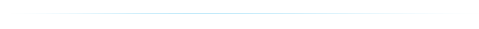


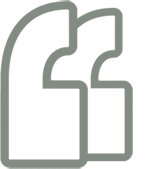
يجب عليك تسجيل الدخول لكتابة تعليق.