
WordPress 4.0 is now available, and millions of sites worldwide are in the process of upgrading. Despite the fact that WordPress themselves have talked down the significance of the .0 version number, WordPress 4.0 may be the most significant update in years.
There have been changes to the UI, enhancements to the writing experience, and some intriguing additions that hint at what’s to come in the future.
Announced in April, the 4.0 beta version was released on July 10th. Three further beta versions followed over the next month, fixing some of the bugs that inevitably creep in when you’re making this many revisions. Finally, the first release candidate crept out at the end of August, exactly on schedule, and the final release was packaged and pushed out at the end of last week.
WordPress maintains a fairly punishing release schedule, pushing out a new version every few months. Which means they’ve plenty of experience of estimating timescales and hitting deadlines. However, you have to think that the precision of scheduling in this case is a strong indicator of a smooth development cycle with few surprises along the way.
Writing experience
The first thing you’ll notice when you fire up WordPress 4.0 is the vastly improved writing experience.
Actually writing in WordPress isn’t that common, most people write in their chosen format and then export to WordPress, but the improvements that have been made might tempt a few users back. The dashboard now has a sticky header and footer, so you don’t need to scroll up or down to reach formatting options or check your word count. It’s a small thing, but it really helps the overall experience. Whether or not it’s enough to tempt me away from markdown, I’m not sure, but it’s certainly a welcome addition and anyone who uses WordPress like it’s a word processor will enjoy the performance boost.
Media management
Users who share a lot of media will be happy too, with the brand new media embedding feature.
Up until now YouTube videos, Tweets, and so forth, would be embedded as code and then the post would have to be previewed in order to check the results. Now, simply embed in theEdit Post panel and the media you’re embedding will appear right there.
Media management is also substantially improved in WordPress 4.0. Browse the Media Library and you’ll see an improved grid of endlessly scrolling thumbnails. You can also click a thumbnail to view a detailed shot and move through the uploaded media one item at a time. If you’ve uploaded a video, you can also watch it here, right in the dashboard.
Global installation
In my opinion, the most significant addition, is the option to select a language for installation. Up until now, the installation steps have only been available in US-English.
This isn’t something that everyone will notice — especially not those who are updating an existing site — however the addition of numerous other languages lowers the barrier of entry for non-English speakers. That means WordPress’ userbase will increase globally, and that’s hugely significant for anyone who makes a living out of WordPress.
Plugin discovery
One of the most appealing revisions in WordPress 4.0 is the brand new way of browsing plugins, it’s the first major update in this area in five years.
The old way of browsing plugins in the dashboard meant that unless you knew the name of the plugin you were looking for, you were very unlikely to find anything worth installing. The latest version maintains the old search option, but there are a number of additions designed to help you find lesser known solutions.
Plugins can now be filtered by Featured, Popular, Newest, and Favourites. In addition, reviews can now be read right in the dashboard.
The consequence of all this is likely to be an increased diversity in the plugins being used across the community. The emphasis is no longer on the established plugin developers. If you’re new to developing plugins, or even if you’ve unsuccessful building a following up until now, you have a much better chance of picking up new users.
Customizer
The final area that’s worth mentioning is the Theme Customizer, or — because WordPress are keen on making this change — simply Customizer. (The name change has taken place because it isn’t necessarily used to customize themes.)
Whilst little has happened to this area in this release there has been major work in prepping it for improvements in future releases, and the name change is just one aspect that hints at the direction WordPress is heading. WordPress’ development team have stated that we can expect changes and enhancements to how we access Customizer in the next, and upcoming releases. For now, the work that has been carried out on Customizer is designed to prep the feature for those changes.
One thing that has been made public in the 4.0 version of Customizer is the newly introduced grouping for Customizer elements, that allows theme and plugin developers to improve the UI of their products by grouping related elements together. It’s all done with thePanels API, and widget areas have already been grouped together into a Widget panel in this way. Panels are used to group sections together in the same way that sections group controls together.
The idea is greater control, and simpler, easier to understand UIs for any themes or plugins that use the Customizer. Fortunately, the Panels API works almost identically to the pre-existing Section API, which means those of us that are already making use of the Customizer have a relatively low learning curve to update our themes. In addition there are now far more input types supported in Customizer, and all Customizer controls can be contextual, based on the current preview.
Customizer’s API will make building truly customizable WP themes possible for the first time.
Conclusion
WordPress 4.0 is a rare beast in that it offers something for everyone: content authors get a better writing experience; and developers get a more advanced UI, and a greater chance for their products to be discovered and utilized by the substantial WordPress community.
What’s most exciting in WP 4.0 is that WordPress is being prepped for major upgrades in future. The team is focussed on expanding the userbase, improving the experience, and further embracing the community. 4.0 is a release that anyone that works with WordPress can get excited about.
 English
English  اللغة العربية
اللغة العربية 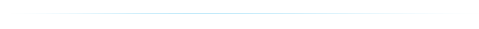











































يجب عليك تسجيل الدخول لكتابة تعليق.