My son has just started middle school, and along with becoming oriented to an unfamiliar school environment, he now has “homework like never before,” and it is not just the amount of homework.
His teachers no longer send home printed homework sheets. Students are expected to visit the teachers’ individual websites to download assignments, study guides, and watch lectures. And while going online is not normally a problem for technophile middle schoolers, it becomes a problem when the websites are poorly designed.
Visitors come to a website to satisfy goals, to perform tasks, and to get answers to questions. If users cannot find what they’re looking for on a website, they will go elsewhere. But my son can’t go elsewhere. He has no choice but to muddle through the unclear navigation and bad design to find what he needs. It is maddening.
Still, you can learn a lot from being forced to use a poorly designed website, including ways to improve your own or a client’s.
- Do everything you can to reduce the number of clicks.
From the “Sixth grade homework” page, where he was told all assignments would be linked, he has to click through three pages to reach the math assignments. Those math assignments should be directly linked from the main page. When navigating, site users don’t want to stop and read along the way. They want to keep moving until they find the right link.
- Make the links meaningful.
Links should be descriptive. Don’t tell readers to “Read more,” “click here,” or “more.” Tell them what they will read if they click. “Math homework October 6-10” is an example of a descriptive link.
- Make copy easy to scan with subheads and bullets.
Lists make information easy to grab and help people skim through the information. If possible, keep lists short. But if your list must be long, use white space to break it up.
- Heading content should be concise and descriptive.
It should stand out from the rest of the text. Well-written headings facilitate scanning so users can find exactly what they need. They can also make the information less dense and more readable, allowing users to get a quick overview of the page.
- Keep in mind that less is often more on the Web.
Eliminate distracting site features such as flash animation or scrolling text. Use animation where it helps, not just for show.
 English
English  اللغة العربية
اللغة العربية 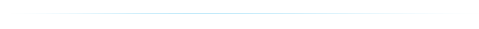

















يجب عليك تسجيل الدخول لكتابة تعليق.