Social media marketing is a highly valued element of any decent marketing strategy. The benefits of using social media marketing are so great, that anyone not implementing the cost-effective marketing resource is missing out on a phenomenal marketing opportunity.
According to Hubspot, 92% of all marketers claim that social media marketing is important for their business, with another 80% stating that their efforts increased traffic to their websites. It’s easy to see that social media marketing is definitely making waves in the marketing field and many marketers report realizing the potential for business growth, however they are unsure of the best method.
Social Media Examiner states that 97% of marketers are currently participating in social media, but 85% of participants aren’t sure what social media tools are the best to use. There seems to be some uncertainty when it comes to social media marketing. With our help, we will diminish the confusion by thoroughly explaining the best ways to use social media to market your business.
There are an immense amount of benefits of using social media to market your business. We’ve chosen 10 to highlight:
1. Increased Brand Recognition
Social media marketing is one of the most cost-efficient digital marketing methods to syndicate your content and increase your business visibility. Implementing a social media strategy will greatly increase your brand recognition because your business will be reaching such a broad audience of consumers. To get started, create social media profiles for your business and begin networking. Have employees, partner businesses, sponsors, your mother, anyone “like” and “share” your business content on social media. Simply having content “liked” and “shared” makes your business more visible to new consumers which will lead to retaining customers. The more people who know about your business, the better – and social media is a fantastic outlet for showing people what your business is about. Social media marketing increases any businesses’ ROI (return on investment).
2. Improved Brand Loyalty
According to a report by Texas Tech University, brands who engage on social media channels enjoy higher loyalty from their customers. Social media creates the perfect environment for brands to communicate with their consumers and create a bond of brand loyalty. The report proves that brands who communicate with their customers on social media obtain higher levels of customer loyalty.
The millennial consumer generation is known for being the most brand loyal generation of all. The millennial generation is the largest generation in US history – born between the early 1980’s and the early 2000’s – and will soon completely consume the market. Studies show that the millennial consumer generation is 80% more likely to use a brand again if they are pleased with their first purchase. With these technology natives requiring communication between themselves and their brands, businesses must implement social media marketing to catch the eye of the most influential consumer.
3. More Opportunities for Conversion
The more visibility your business has, the better. Every blog post, image, video, or comment may lead viewers to your company website, providing the opportunity for traffic conversion. Social media marketing allows your business to give a positive impression. If a viewer comes across your content and has no need for your products or services, the consumer is more likely to think of your business when the need arises.
4. Higher Conversion Rates
There are several ways social media marketing results in higher conversion rates, the most prominent is its humanization factor. When brands are interactive by sharing content, commenting, and posting statuses on social media, it personifies a brand. People prefer to do business with other people, rather than companies.
Studies have also shown that social media has a 100% higher lead-to-close rate than outbound marketing. When a brand is interactive on social media, consumers who follow your brand’s social media accounts often gain more trust for your brand and view your business as more credible. People use social media platforms to stay connected to their friends, family, and communities. Since people are already talking, why not throw your brand into the mix? More likely than not, they’ll mention your brand to a friend when your products or services are needed, overall providing your business with social proof of its quality. Putting your brand in an atmosphere where people are sharing, liking, and talking, can only improve the conversion rates on your existing traffic.
5. More Brand Authority
When consumers see your business posting on social media – a marketing strategy that only top businesses use – it makes your business appear more credible. Interacting with your customers frequently demonstrates that your business cares about customer satisfaction, and is available to answer any questions that customers might pose. When a satisfied customer wants to spread the word about a great product or service they received from your business, they often turn to social media (especially if social media is the platform where they heard about your business in the first place). Having authentic customers mentioning your business on social media will advertise your business to an even broader audience. The average person has over 300 friends on Facebook, that’s 300 more people that will hear about your business if they scroll through their news feed.
6. Increased Inbound Traffic
Without marketing your business on social media, your inbound traffic is limited to your usual customers. The people familiar with your brand are likely searching for the same keywords you already rank for. You’ll have much more difficulty reaching anyone outside of your loyal customer circle (if you have loyal customers) without social media marketing. Every social media profile you add to your marketing mix (Facebook, Twitter, Instagram, Snapchat, Vine, etc.) is a gateway to your website, and every piece of content you post is another opportunity to acquire a new customer. Social media is a melting pot of different types of people from different cultures and backgrounds, and no two people have the same profile. With different people come different needs and different ways of thinking. Perhaps someone in an older demographic of consumers will search your website for the same keywords, however a millennial generation consumer could think totally differently. By marketing on social media, you are opening your business to versatile consumers all over the world.
7. Cost-Effective
Social media marketing is the most cost-efficient advertising strategy. Once you obtain a few satisfied customers who are vocal about their positive purchase experience, you can sit back and let the advertising be done for you by actual customers who enjoyed your product or service.
According to Hubspot, 84% of marketers found that as little as 6 hours a week spent on social media marketing efforts saw a benefit of reduced marketing expenses. Even paid advertising through Facebook and Twitter is the cheapest form of marketing compared to other methods. If paid advertising on social media is the way you decide to go, you can always start small and watch your conversion rates rise, which will pay off the money you initially put in.
8. Better Search Engine Rankings (SEO)
Search engine ranking is very important for obtaining traffic to your business website. More than 58% of marketers who have been using social media for one year or longer improved search engine rankings. Ranking in the top positions in SEO for your keywords will revolutionize your traffic. Let’s face it, everyone uses Google to find information, and they likely won’t click “Next Page” because they don’t have to, they’ll find the answer within the first URLs they click on. If your business website isn’t ranked high in search engine results, you should probably adjust your marketing strategy.
Although posting on social media might get your business some site traffic, more is required to succeed at social media marketing. First, you must create high quality content. Content such as blogs, infographics, facts, advertising your products or services, employee photos and events, and much more will make your business’s social media profile intriguing and credible. Once you begin posting quality content, you’ll begin to build a social media community. Your followers will “like” and “share” your content, which will give your business more visibility, however it is about quality over quantity. An engaged community is more likely to link to you, which will make your website rank higher in search engine results. Social media can be used to publish your content in order to obtain more links to your webpages, which will rank you higher in search engine results.
9. Overall Better Customer Experience
Social media is a networking and communication platform. Every customer interaction with your business on social media is an opportunity to publicly demonstrate your compassion for your customers. Whether a customer has a complaint you can address, or a compliment to give, social media allows you to address the matter in an interpersonal dialogue. A brand devoted to customer satisfaction that takes the time to compose personal messages will inherently be viewed in a positive light, even if responding to a customer complaint.
10. Improved Customer Insights
Hubspot reported that 69% of marketers found social platforms provided market place insights. Social media also gives you an opportunity to gain valuable information about what your customers are interested in. By monitoring comments, you can see customers’ blunt opinions of your business that you might not be aware of if your business didn’t have social media presence.
Another insightful aspect of social media marketing is the ability to segment your content syndication lists based on topic and identify what types of content generate the most interest and then produce more of that type of content. With social media marketing you have the ability to measure conversions based on different posts on various social media platforms to find the perfect combination to generate revenue.
Now Get Started
Still don’t know where to start? First, create your business’s social media profiles, next, post engaging content, gain some links to your webpages (which will improve your keyword search engine optimization), and boom: you’ve got yourself a functioning social media marketing strategy.
There are virtually no reasons not to implement social media marketing into your marketing strategy. Your competition is most likely already on social media. Don’t let your competitors hog the playing field. The sooner you start, the sooner you’ll see growth in your business. There is no reason not to market on social media when the potential losses are statistically insignificant.
 English
English  اللغة العربية
اللغة العربية 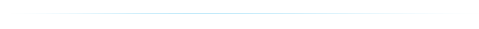

















































يجب عليك تسجيل الدخول لكتابة تعليق.