Building the perfect website is hard. From the right color scheme, to choosing a font that engages audiences, to making sure that technical SEO elements are perfect, there are a lot of different things that require a great deal of thought and effort in order to get right. However, one element really stands above all the rest in importance for any website that is trying to get a user to do something – whether that is buy a product, request a quote on a service, or learn new things about the value a business might provide them. This essential website item is known as a call to action button, and it can be unbelievably difficult to get right.
From choosing the right shape, to its placement on your website, there are a variety of different elements to consider when trying to create the best call to action buttons for your website. With so many different factors to consider, it is easy to get overwhelmed and settle on a button quickly and without much thought – but beware! The right call to action button can mean the difference between hundreds or even thousands of conversions over the lifetime of a website. A great place to look when you’re feeling stuck on what to do is to check out some examples of websites that are doing their calls to action correctly. Here are 8 of our favorites:
1) Uber
All of the best call to action buttons feature copy that gets users to click and see what comes next in a website’s conversion funnel process. However, an equally important part of any good call to action button is whether or not it stands out from the rest of the website it is on. For most pages with ctas, contrast is extremely critical when it comes to making sure that the button actually converts.

While the copy isn’t particularly earth shattering in it’s originality, it is clear, to the point, and draws the eye so strongly that most user’s initial interaction with the website is almost solely based around the CTA’s location on the page.
2) Flex Studios
Call to action buttons come in lots of shapes and sizes – but all of the best ones offer an emotional trigger while standing in stark contrast to the rest of the page they are featured on. While CTAs are important, sometimes the actual emotional trigger that a CTA uses to be effective isn’t in the button – it’s in the copy that surrounds it.

In this way the page and its CTA are not addressing just one possible emotional trigger that could get a user to click on it – but three. In this way the page is able to capture a variety of different users with different needs, and this is what makes the call to action button on the page one of the best around.
3) Crazyegg
While a simple button for users to “click to learn more” or “purchase a product” can be extremely effective, some of the best call to action buttons are a lot more interactive and serve as a way to push people down the conversion funnel as opposed to acting as a final step before a purchase.

This call to action is so effective because it primes users by presenting and then offering a simple solution to a problem. By the time they end up on the next page, they really want an answer to the question Crazyegg posted on their homepage, and are much more likely to sign up for the service as a result. The whole process is a phenomenal example of emotional triggers combining with user interaction to get a business tons of conversions in the most efficient way possible.
4) medCPU
Sometimes the best call to action buttons are the most subtle. While this would seem to go against all logic, if your product is a sizable investment, sometimes it’s important to keep your call to action present, but secondary to providing audiences with information about why they need to purchase what you’re offering.


5) Litmus
We’ve already discussed how the content on the rest of the page can affect a call to action’s worth to a business – but lack of content can play a role as well. This is particularly true in above-the-fold calls to action on a website’s homepage, where text and image clutter can distract users from seeing (and clicking on) what would otherwise be a perfectly decent call to action button.

While this is all impressive and effective in terms of making sure the call to action button performs, what is important here is that a single background image, two lines of text, and standard navigation elements are all users have to contend with outside of content that users have to scroll down to see the rest of. This means that a CTA that is already prominent gets even more prominence on the page – driving more conversions as a result.
6) Spotify
When a website has two unique goals it can be difficult to choose which one to prominently display. We’re already gone through a couple examples of how scrolling background images can be used to solve this issue – but they clearly pose a problem in terms of click-through-rate as your calls to actions on the second and third scrolling images get less face time and less opportunities to drive clicks as a result. If your business is facing this problem, sometimes it’s a better idea to go with two calls to action side-by-side using different color schemes and font choices.

7) Unbounce
A lot of the highest-converting calls to action do a phenomenal job of incorporating testimonials on their pages without detracting from their button’s conversion rates. While this might seem relatively simple in practice, getting a testimonial on a page that actually provides value while not pulling user attention away from a call to action button is anything but child’s play. There’s a very fragile balance between allaying some user’s fears of buying your product or service while not negatively impacting those who would otherwise convert with you without a second thought.

8) Giftrocket
Sometimes the best way to get someone to buy your product is to simply get them started with the purchase process. While this is a rare case, occasionally people will see the value that your product brings as they fill out each required step to complete the purchase process. This is particularly true for the gift-giving industry, where the initial purchase step is intimidating, but the feel-good effects of giving a gift to someone helps steer a user to completion once they start the process.

Their CTA, “Send a GiftRocket” dramatically underplays how difficult their service is to use. While it isn’t rocket science (pun intended) to get through their relatively simple fields – it does require you take about 5 minutes to sit down and fill everything out. It isn’t quite as simple as snapping your fingers and immediately sending a GiftRocket, as the CTA would suggest. That being said, because the ease of use expectation is set before a user starts the process and they’re going to be sending a gift – they stick with the process. After all, who starts buying a gift for someone they care about and then stops halfway through – even if the CTA is slightly misleading?
The Best Call to Action Buttons are Tested
Without a doubt these are 8 of the best designed call to action buttons out there in terms of the amount of thought and time that have clearly been put into them. Most of them have been on their respective sites for some time, and all signs point to them being extremely effective converters of traffic. However, it is important to note that just because a call to action button looks nice, doesn’t always mean it will function correctly. At the end of the day the purpose of a call to action button is to convert traffic – not look pretty. So don’t just create a great looking call to action button and think of the task as done and dusted. Test it! You’d be surprised by how often data can go against common conceptions of utility and beauty when it comes to calls to action on a website.
What is the best call to action button example you’ve seen? Let us know in the comments section below.
 English
English  اللغة العربية
اللغة العربية 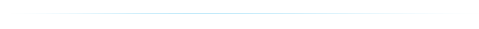


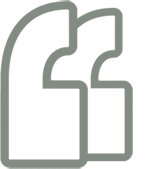
يجب عليك تسجيل الدخول لكتابة تعليق.