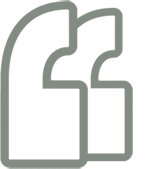10 Tools to Make Community Management Easier
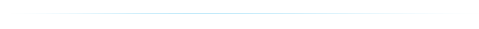
Online community management is not easy. With a laundry list of client feeds to monitor on a daily basis, having the right tools for the job is essential to prevent what we like to call, “social media meltdowns.”
social media meltdown
Pronounced: /kayy-(oss)/
noun/verb
- a state of being in whence any marketing official can find their community manager sobbing uncontrollably in the fetal position on the conference room floor.
Fortunately, there are a plethora of resources to help. If you’re a community manager or actively involved in social media marketing, check out any of the following resources that are sure to help make your job a little bit easier:
Google Drive
Useful for any business? Of course, but when your job requires you to be plugged in to the social conversation 24/7, Google Drive is the perfect resource to keep all of your client documents, agreements, and schedules in one place, accessible from any device at any time. From spreadsheets and documents, to presentations, Google Drive allows you to compile everything in one organized location. You also have the option to let multiple people have access to editing these pages, allowing for easier collaboration and communication amongst team members. Need we say more?
Sprout Social
Without question, Sprout Social is one of our favorite monitoring and reporting tools. Not only is the platform easy to maneuver, (a plus for both community managers and clients alike) but its design is clean and pleasing to the eye. It gives you the opportunity to manage your social messages easily through a number of publishing and targeting options. You can schedule content across multiple platforms and analyze engagement through detailed reports, all while maintaining positive relationships with your clients through Sprout’s organized customer profiling system. Overall, it is an excellent one-stop resource for engagement, publishing, and analytics.
Hootsuite
While Sprout Social wins the award for well-designed user interface, we couldn’t live without Hootsuite. It is my platform of choice for scheduling multiple feeds. Hootsuite provides analytics for a detailed look at how well your social media efforts are performing, as well as an engagement breakdown of your network’s activity. It compiles all of your profiles onto one dashboard for a concise layout. However, an organized mind helps with this tool, as the lists and tabs can get quite extensive and jumbled if not cared for properly. Allowing multiple team members to collaborate can help alleviate this and balance the workload for you or your client.
Google Analytics
Using Google Analytics to measure the online traffic for our clients’ websites is absolutely essential to understanding how qualified the traffic we are driving from social is, and dedicating resources according to the levels of ROI each social outlet provides. These in-depth metrics provide valuable information that can help you make the most of your online efforts. You can have a solidified view of the journey your viewers take while on your website, and use the metrics provided to make changes to your marketing techniques as necessary. This tool is one of the most helpful for gathering data to make further improvements in all of your various advertising campaigns.
Flipboard
This app should definitely make it to the home screen of any community manager’s phone or tablet. It’s an excellent tool for collecting the news relevant to not only clients, but also what’s developing in the social realm of their industry. Flipboard curates your chosen news into customized magazines on any topic imaginable, making it the perfect all-in-one-place tool. Pick and choose the stories that you want to follow, and get a tailored look into the industries that matter the most to you. Through Flipboard’s curation and sharing capabilities, it serves as a great resource that can keep you informed and involved in the developments going on in your field.
Tweetdeck
Without Tweetdeck, I’d be lost. It is our go-to tool for monitoring the social conversation surrounding a brand. Tweetdeck, like Hootsuite, allows the user to create multiple tabs for channels, keywords, and news. It helps you manage your online communities by giving you complete control over more than one account. This includes features such as the scheduling of tweets, and real-time streams of emerging news or information surrounding your brand. You can track individual topics or hashtags with ease, and monitor multiple timelines all at once. Its simplicity allows for an easy introduction for new users, while appealing to seasoned professionals through its advanced monitoring capabilities.
Tweepi
Tweepi is the perfect tool for avoiding said “social media meltdowns” as mentioned above. It is great for cleaning up your Twitter feed, with my most favorite aspect of the tool being that you can force spammers to unfollow your account. It also makes finding and targeting influencers much easier with its fantastic search capabilities. These features allow you to search for, and target individuals who are interested in your services or industry, while connecting you with like-minded people along the way. Tweepi has a number of organizational options, like geolocation, to help you get a better look at specific activity within your audience based on region. It will be you Twitter account’s new best friend.
Bitly
Simple, but helpful, Bitly allows users to not only shorten links, but to see when the links were most popular and how often they’ve been clicked once posted. The upgrade is particularly useful to online community managers for creating customized keywords in short URLs for reporting, analytics, and SEO purposes. Being able to link to your work on Twitter makes Bitly a great resource, but getting to see how those links perform makes it even better.
Demographics Pro
Looking for an opportunity to “nerd out”? Demographics Pro is for you. It gives an amazing overview with deep insights into the consumers who follow your Twitter and Instagram accounts, allowing for an easy way to choose the proper message and campaigns for your social calendars. They are true to their name, providing detailed demographics and psychographics to see the behaviors of your audience in order to analyze, influence, and target online communities.
SimilarWeb
To get a better look at your competitor’s activity, and analysis of your audience’s behavior, SimilarWeb is a great tool. You can see the traffic statistics of other businesses in your industry to understand how your company measures up in comparison. As of July 2015, content discovery platform Swayy has joined SimilarWeb. Swayy was a metrics tool that helped businesses target content to their online communities based on behavioral analysis across millions of websites and apps. SimilarWeb has acquired Swayy’s talent and expertise as an effort to improve their existing content recognition programs. The acquisition allows these two channels to combine forces, providing deeper analysis of individual audience members, and improving the overall management of online communities.
 English
English  اللغة العربية
اللغة العربية